Saturday, August 8, 2009
boom !!! Vanish your emails
"Computing and communicating through the Web makes it virtually impossible to leave the past behind. College Facebook posts or pictures can resurface during a job interview; a lost or stolen laptop can expose personal photos or messages; or a legal investigation can subpoena the entire contents of a home or work computer, uncovering incriminating or just embarrassing details from the past.
Vanish is a research system designed to give users control over the lifetime of personal data stored on the web or in the cloud. Specifically, all copies of Vanish encrypted data — even archived or cached copies — will become permanently unreadable at a specific time, without any action on the part of the user or any third party or centralized service.
For example, using the Firefox Vanish plugin, a user can create an email, a Google Doc document, a Facebook message, or a blog comment — specifying that the document or message should "vanish" in 8 hours. Before that 8-hour timeout expires, anyone who has access to the data can read it; however after that timer expires, nobody can read that web content — not the user, not Google, not Facebook, not a hacker who breaks into the cloud service, and not even someone who obtains a warrant for that data. That data — regardless of where stored or archived prior to the timeout — simply self-destructs and becomes permanently unreadable."
Download vanish
Credits
Wednesday, June 3, 2009
Microsoft's New search engine - "BING"

The latest microsoft budget in concern with the promotion and ad campaign in this search engine says that, it will spend a lump sum amount of $80 million to $100 million. That is indeed a huge amount.The latest microsoft budget in concern with the promotion and ad campaign in this search engine says that, it will spend a lump sum amount of $80 million to $100 million. That is indeed a huge amount.
Microsoft calls this engine a “decision maker”. That is if you search a particular gadget here, it will not only give the details but also it will enable you to learn more about it. On the side bar it will contain
1) reviews
2) problems
3) dealers
http://www.youtube.com/watch?v=vDzNc3RATN8
Tuesday, April 7, 2009
Monitor your webpage !


Web Page Monitor is a FREE program which allows you to monitor any website or any other URL which may want to monitor.
It will allow you to monitor the status of any web site at specified time interval which starts from 1 minute to 1 day.
It all depends on you what you set as a time interval to ping your sites, It will sits in your system tray when you minimize the program and will notify you when ever your sites gets down.
Download
Source
Nero 9 full version serials with unlimited packs
Nero v9 : 9M03-01A1-PCX7-K31A-8A94-98PT-KT2E-522A
Blu-ray Disc Authoring Plug-in: 9M13-0083-2710-5622-98W3-TL0A-THW4-9A0T
Gracenote Plug-in : 9M0C-01A2-K817-3LK8-9X6M-WK3U-L942-3WE1
DTS Plug-in : 9K00-0003-8M80-6320-5043-1458-XAA5
mp3PRO plug-in : 1A41-0800-0000-2903-1645-8530
Nero BackItUp v4 : 9M11-01CA-032E-01A5-AA9C-H44K-6T9U-X4HW
Nero MediaHome v4 : 9M06-019C-TTET-880Z-5PUM-6XA2-5MEC-35WM
Nero Move it : 9M09-01AC-5TE3-KEU9-177W-C6E0-6KCT-2W4K
Friendly Source
Wednesday, April 1, 2009
Bike From Ferrari....hitt hard.!!!!

Created by Israeli industrial designer Amir Glinik, this concept represents Glinik’s idea of how Ferrari would do a superbike. And employing the use of a modified V4 engine based on the one powering the legendary Ferrari Enzo, this bike has the brawn to back up the looks as well.
He started the project way back in 2005, and finally got around to outlining the key points of the project recently. As it turns out, the concept goes way beyond a simple styling exercise.
Of course, it also taps the use of drive-by-wire technology, as well as various other buzz-worthy techie bits.
And hey, any bike that reminds me of Tron gets a hat tip.







Source(s)
Tuesday, March 17, 2009
HOW 2 REVEAL ENCRYPTED PASSWORD

Guys have you ever thought of a revelation a password in an encrypted form. Google is a bigger world tell you, a found a tool through which you can revel an encrypted password or a password in star or dot format.Here in this tool you just have to move the icon on the tool to the desired encrypted word and it will eventually show the password on the software. Ones you have done with it you can also copy the password on the clipboard with an option bydefault on the software. This tool us specially prepared by SNADBOY REVELATION TOOLS. Now you can download this software by clicking on the below download link.
source
Rapidhsare premium free accounts
Hey guys check out for some more rapidhshare free accounts for 17.3.09. enjoy downloading
Username=4751676
Password=C46nanhP2R
55 GB
login:6109491
password:E6hrKSbh
47 GB
accountid=6109491
password=E6hrKSbh
55 GB
accountid=438778
password=656111
55 GB
accountid=3436885
password=22041982bd
54 GB
accountid=6109491
password=E6hrKSbh
55 GB
Login: 3429839
password=(!adomin-RW!)
55 GB
accountid= 2857578
password= P7ap7Q
100 GB
Login: CGHLzHfEaE
password:Qsdn6q88
48 GB
Source
Monday, March 16, 2009
Easy Tips To Increase Your Car Mileage

Tip 1: Do not accelerate too fast
Too quick acceleration consumes too much fuel, accelerate slowly and gradually. That will save quite a significant amount of fuel in city driving.
Tip 2: Do not use clutch too much
If you use a manual transmission car, as is mostly used by people in India, do-not drive with clutch pressed, or use clutch only when needed, too much use of clutch will waste a lot of fuel.
Tip 3: Change gears appropriately
This is also applicable for manual transmission cars. Use correct gears at correct speeds, this will help save the fuel. For correct speeds, see your car’s user manual.
Tip 4: No Excuses to delay car service
Get the car serviced as per manufacturer’s recommended schedule. This will ensure good health of engine, less maintenance due to break-down.
Tip 5: Do you drive in dusty environment? Clean the Air-filter
If you drive in dusty environment the air-filter gets filled with dust and makes the engine suffocated. Clean the air-filter more often than the service schedule( say every 5000 KM or so) , this will help the engine run more easy and consume less fuel. Trust me, its going to really help.
Tip 6: Red-Signal Ahead? Put the feet off the accelerator
If you are sure that you got to stop after next 100 or 200 meters due to a red signal, keep your feet off the accelerator and car will slow down on engine’s resistance, saving on fuel as well as the brake shoes, apply brakes only when about to stop. This is a great help to save that extra drop of fuel.
Tip 7: Air Pressure in tyres
Get the air-pressure in tyres up to the recommended pressure, and check it once at least in 15 days, it helps the car run smooth and drink less fuel.
Tip 8: Try to keep a constant max speed
When driving in a city or highway, try to maintain a constant speed, that will help the engine put less effort to accelerate or decelerate unnecessarily. This will help reduce fuel consumption.
Tip 9: Keep the window’s glass rolled up on highways
Driving with AC on and glasses rolled up will actually help the car move easy because when windows are open, the car faces more air-drag due to cross ventilation through car, thus consuming more fuel. So always try to keep windows rolled up specially when driving at high speeds.
Tip 10: Buy fuel during morning hours
Buying fuel during morning hours makes sense, because the fuel is a liquid and cools during night hours as temperature is low, and it becomes more dense, so in night hours, you get more weight of fuel for same litres, so its like a bargain in fuel amount ![]()
Tip 11: Re-fuel your car when tank is close to half
This will help reduce the vapors formation in tank, which moves out as you open the lid to re-fuel, thus saving some amount of fuel in the tank.
Tip 12: Clean up the crap from the boot-space
Remove any un-necessary luggage or stuff that you don’t need from back space, that will let the car feel light and run easy on less fuel.
Save fuel, burn it less, save economy and environment both, for a greener and cleaner tomorrow.
Also try to follow a car pool if you are traveling to office or college, that is fun to be with some friends and it reduces traveling boredom too ![]()
Create A Free Pencil Sketch Of Your Photos

As the pencil sketch are so natural to represent the real beauty of the picture as if its drawn by pencil only and you can impress your friends around on various social networks like orkut, facebook etc.
Today we will tell you 4 free ways to create a pencil sketch online and offline both. Let’s see how can you create a pencil sketch with some free tools available online and offline.
1. FotoSketcher ( Free Offline Sketch Tool )
It is a free utility which allows you to convert any your digital photos into pencil sketch automatically.

2. Dumpr Sketch Tool ( Free Online Sketch Tool )
Dumpr pencil sketch tool lets you convert any image into pencil sketch, you just need to locate and upload the image.

Link to Dumpr Sketch Tool - http://www.dumpr.net/sketch.php
3. Sketchmyphoto.com ( Free Online Sketch Tool )
It is another free tool on internet which lets you create some amazing pencil sketch of your photos

Link to Sketchmyphoto Sketch tool - http://www.sketchmyphoto.com/
4. Befunky.com ( Free Online Sketch Tool )
It is a cool free service which lets you convert your photos into a cool art work including a pencil sketch too.

Link to Befunky Tool - http://www.befunky.com/
These are all the tools we know as per our knowledge if you know more free tools for doing the same thing please comment at the end of this post we would love to add it as well.
Note: If you know some basics of image editing you may like to do this by yourself with photoshop here is a small and easy tutorial for the sameSource
Automatic Rapid Downloader 4 Free Users
Rapidshare Plus 3.1 is a free and easy to use automatic downloader which allows free users to download multiple files automatically from rapidshare. It can save you from frustration of seeing the message of download limit exceeded for the free users.
Rapidshare Plus 3.1 can queue all the files you want to download, this is best rapidshare downloader for free users who face download limit exceeded and download waiting time when they try to download.

This rapidshare downloader will queue all the files to be download and lets you download automatically by trying after a fixed time interval of time.
Features of Rapidshare Plus 3.1
- Queue Autosave
- Advanced Error Handling
- Copy and Paste Improvement
- Minimize to tray
- Auto download for all the files in the queue
- Add a rapidshare link list of files
- Balloon Notification
- Retry when download is timed out.
Download Rapidshare Plus 3.1
Source(s)
best way 2 Eject and Close CD/DVD Drive
Ejection of CD or DVD some times becomes tiring action as you need to physically press the button on the CD/DVD writer or reader to open the tray and then to close the tray also in some of the CD/DVD writer or reader.
Today, We will tell you how can you create shortcuts to eject and close the CD/DVD Tray and we will also share some FREE utilities which do the eject and close the CD/DVD Tray any time.
By Default Windows vista allows you to easily eject the CD/DVD Drive by right clicking the CD/DVD drive and select Eject in the context menu. But there is no Close Tray option to close the CD/DVD tray. But you add the option to close the tray using CloseTray.
In order to add the option Close Tray in the right click context menu follow the procedure given below.
1. Download closetray.zip and extract it.
2. Double-click closetray.reg to add it to registry.

Note: It may require restart for the settings to come into effect
If you want to create desktop shortcut to eject or close CD/DVD drive tray then there are hell lot of ways to do that.
Lets discuss all of them one by one and some other utilities for the same purpose.
There are two FREE utility which lets you create desktop shortcuts to Eject or Close CD/DVD tray. Two Programs which lets you perform some basic tasks in windows are NirCmd and Wizmo you can download NirCmd from here and download Wizmo from here
Download one of the above application mentioned above and create the following shortcuts for Closing and Ejecting of CD/DVD drive.
Follow the procedure below to create desktop shortcuts for Eject and Close the CD/DVD Tray.
1. Right Click on the empty desktop area and Select New >> Shortcut

2. You will now be prompted to type the location in the target box
With NirCmd, you will need to append the following text to the end of the path.
CD/DVD Tray Close Shortcut type the following path in target box
“C:\Program Files\NirCmd\nircmd.exe” cdrom close
CD/DVD Tray Open Shortcut type the following path in target box
“C:\Program Files\NirCmd\nircmd.exe” cdrom open D:
With Wizmo, you will need to append the following text to the end of the path
CD/DVD Tray Close Shortcut type the following path in target box
“C:\Program Files\Wizmo\wizmo.exe” close
CD/DVD Tray Open Shortcut type the following path in target box
“C:\Program Files\Wizmo\wizmo.exe” open=D:
3. Click Next and then Finish.
There are lot more other utilities which lets you eject the CD/DVD tray more easily like EjectCD which is a small command utility you can download and create a desktop shortcut.
Create a Eject Shortcut With EjectCD
1. Download EjectCD.exe from here
2. Right click on EjectCD.exe and select Send To >> Desktop (Create Shortcut)

3. That’s now you have a desktop shortcut to eject the CD/DVD drive.
There are lot more other free softwares to eject the CD/DVD tray which you can google out if above program does not fit your needs or you may want just more than shortcuts to eject and close CD/DVD tray.
Sunday, March 15, 2009
Adidas SLVR 101 Black/White

As part of the SLVR collection, Adidas has released these SLVR 101 kicks in their online store. At first glance, these shoes look like a combination of a sneaker and a pair of dress shoes. Due largely to the high quality leather and intricate stitching, the Adidas SLVR 101 will run you Rs.9555 at the SLVR STORE.
The black upper is complemented with white midsole. The black laces fit seamlessly over the black leather and just a bit of shine is added by the logo on the tongue. Overall, this might be the smoothest release yet by Adidas is 2009. Via Sole Collector.

Source
Adidas SLVR Spring/Summer 2009 Footwear

If you are looking for some sophisticated kicks for everyday use, consider these kicks that are part of the Adidas SLVER Spring/Summer 2009 release. Not your typical Adidas, these shoes have the ultimate flexibility - from the workplace to the club to simply kickin’ it with your friends.
Although this collection features a few different looks, there are a few common themes with clean lines, basic colors and innovative designs.
Additionally, the Adidas logos are kept to the absolute minimum on each version. Expect these kicks to hit flagship Adidas SLVR stores in NYC and Miami relatively soon. Get more details on the full collection at Selectism


Buy Shoes Now
Source
Nike Air Flight Lite High Black/White
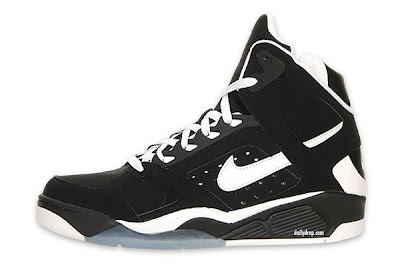
This pair of Nike Air Flight Lite High has a black and white colorway. It uses nubuck leather. This shoe is sold at Finishline and costs Rs.5488
The shoe has an attractive midsole. The colors alternate between white, black and ice blue plastic. The design of the midsole is good. The toe box starts off being faded black. The leather mudguard is black but a dark shade of black. The white shoe lace is a big contrast and looks good. The midsection is framed in leathers. The center portion has perforations. The white Nike swoosh is tightly embraced by the black leather frames.
This colorway first came out for Scottie.He took on the L.A. Lakers and helped MJ take home the first of 6 rings. This colorway brought Scottie good luck. The first version of this colorway came out in a low cut. This new version is a high cut.
This black and white shoe can be worn for a wide variety of occasions. The combination of colors is good and blends well. The shoe is not too colorful for the office, nor too dull for casual wear. Are you buying a pair soon?Buy Shoes Now
Source
New Adidas Forum Mids at Foot Locker

In 2008, we saw a lot of Adidas Forum Mids hit the stores in celebration of the 25th Anniversary of this shoe that hit the scene in 1983. This year, we’ll see more versions on this classic model as Adidas celebrates its 60th.
Right now, three new colorways have recently hit Foot Locker stores. These shoes are a Foot Locker exclusive and include classic makeups that everyone can wear.
Choose from Royal/White, White/Black and White/Red. You can get these kicks at Foot Locker now for $80. Via Nice Kicks

Buy Shoes Now
Source
Michael Lau x Nike Air Crazy Force 1 “Psychiatric Ward”

Michael Lau and Nike have collaborated together to create the “Psychiatric Ward”. This is the Nike Air Crazy Force 1 sneaker and toy. The shoe uses the Air Force 1 comes as a quilted upper. It has some laser customizations. The quilted lattice is special as at joint of every square, there is an extra design, like a lock, at the joint.
The white shoe lace leads the way up to the tip of the tongue, which shows a number in gold colored paint. That is supposed to be the number of the psychiatric ward. The heel of the shoe has some stencilled lines to indicate the counting of days. Supposedly, in a psychiatric ward or prison, where there are no calendars, the inmates used the bunches of five lines to count away the days. The white midsole and outsole complete the look of the shoe.
The toy that comes with the shoe is a statue of a psychiatric ward patient. The statue has cunning eyes, seemingly trying to cook up a scheme to get free of the strait jacket. The toy comes in white and an extra color black for its hair. This Michael Lau & Nike Air Crazy Force One Pack will be released during the weekend of November 22-23
Buy Shoes Now.Click Here
Source
Disable More Features in Windows 7
Windows 7 is still in its beta phase, and an RC release is just round the corner, but the earlier milestones versions already proved how faster Windows 7 really is than Vista and XP.
Last week, when Wndows 7 build 7048 got leaked, testers found out that they can disable Internet Explorer 8 in Windows. Similarly, you can disable more applications now.

This feature is also available in Windows Vista, but was limited to a small number of programs that could be disabled. Thanks to all the user feedback, Microsoft has added the following applications in the list that you can disable on the fly!
- Windows Media Player
- Windows Media Center
- Windows DVD Maker
- Internet Explorer 8
- Windows Search
- Handwriting Recognition (through the Tablet PC Components option)
- Windows Gadget Platform
- Fax and Scan
- XPS Viewer and Services (including the Virtual Print Driver)
Windows 7 fits in 8 GB disk space, but you can reduce it more by removing all the unwanted applications, thus increasing the overall OS speed.
Avanquest MyLogo Maker 3.0 Retail
 Do you want to create a professional logo for your new business or to refresh your current one for a better company image but lack the budget to outsource it to a design firm? MyLogoMaker will provide you with everything you need to create a compelling, unique logo without spending hundreds or thousands of dollars. With over 500 design templates, 2,500 shapes, 10,000 fonts, and 6 million photos and images, MyLogoMaker makes it easy to create high-impact, premium quality logos for any business.
Do you want to create a professional logo for your new business or to refresh your current one for a better company image but lack the budget to outsource it to a design firm? MyLogoMaker will provide you with everything you need to create a compelling, unique logo without spending hundreds or thousands of dollars. With over 500 design templates, 2,500 shapes, 10,000 fonts, and 6 million photos and images, MyLogoMaker makes it easy to create high-impact, premium quality logos for any business. Features:
» 500 design templates
» 2,500 shapes & objects
» Shape Editor to create and customize your own shapes
» 10,000+ fonts*
» 6 million photos & images
» 30+ object & text editing effects: shadow, transparency, blur, gradient, 3D, reflections, mirrored
» Easy-to-use interface to edit your objects & text
» Object & text scaling, rotation and aligning
» Regular, polygonal, concave, wavy, regular, outline & projective text
» Advanced alignment tools
» Image adjustment tools: emboss, invert, grayscale
» Complete layer control
» Solid color, transparent and shaped background
» Professional color palette: 70 CMYK palettes, 70 RGB palettes, custom color and gradients
Download
Source












